Currently there's no "Show desktop" applet / icon for the Unity panel in Ubuntu 11.04 and while you can use Super + D to toggle Show Desktop, many are used to using an icon for this. So here's how to get such an icon on your Unity panel.
Instead of an actual applet you can use a small script we've posted a long time ago (back then, Docky was still a part of Gnome DO and it didn't have a "Show desktop" icon). To get it running, simply follow the steps below.
1. Firstly install wmctrl:
sudo apt-get install wmctrl2. Download the script and .desktop file, extract it and place the "showdesktop" script in the /usr/local/bin folder using the commands below:
cd
wget http://webupd8.googlecode.com/files/showdesktop.tar.gz
tar -xvf showdesktop.tar.gz && rm showdesktop.tar.gz
sudo mv showdesktop /usr/local/bin/If you want to manually download the file, get it from HERE.
3. Now you should see a file called "showdesktop.desktop" in your home folder - you can move it wherever you want (or leave it there) and then simply drag it to the Unity launcher and you'll have a "Show desktop" icon.
Known issue: when clicking the "Show Desktop" icon in the Unity launcher, you'll have to wait until the icon stops pulsating before clicking it again (that's about 10 seconds) or else the it doesn't do anything. If you know a way to fix this, please let us know in the comments! Update: you can middle click when the icon is pulsating if you don't want to wait (thanks to Mahdi for the tip!).
Post idea thanks to soee!


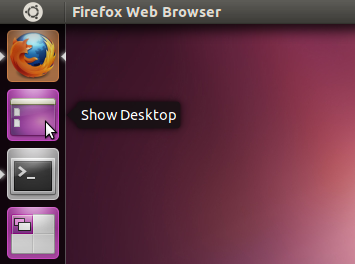


Tidak ada komentar:
Posting Komentar