Brightside is a tool to assign various actions to the corners and edges of your screen especially designed for those who do not use Compiz. If you use Compiz, use CCSM and/or Ubuntu Tweak instead (though only a few Compiz options are available in Ubuntu Tweak).
Among the built-in actions are: mute volume, prevent screensaver from starting, start screensaver, monitor DPMS stand-by, suspend or off mode and show the desktop as well as assinging a custom action.
Among the built-in actions are: mute volume, prevent screensaver from starting, start screensaver, monitor DPMS stand-by, suspend or off mode and show the desktop as well as assinging a custom action.
Besides hot corners, you can also use Brightside to easily enable 'edge flipping' - using this, you can switch to the adjacent workspace by moving your mouse to the edge of the screen.
Important: while the hot corner actions in Brightside work (except for mute volume - that didn't work for me with or without Compiz) with Compiz, "edge flipping" only works with Metacity (it's not compatible with Compiz).
Important: while the hot corner actions in Brightside work (except for mute volume - that didn't work for me with or without Compiz) with Compiz, "edge flipping" only works with Metacity (it's not compatible with Compiz).
Install Brightside in Ubuntu
Brightside is available in the official Ubuntu repositories and you can install it by clicking the button below:
If you prefer using a terminal, copy/paste the command below to install Brightside:
sudo apt-get install brightsideOnce installed, you won't find a menu entry to launch Brightside so either press ALT + F2 or open a terminal and type: "brightside-properties" to launch the Brightside configuration. If you plan on using it, add "brightside" (not "brightside-properties") to your Startup Applications - in Ubuntu 10.10 and older, go to System > Preferences > Startup Applications, click "Add" and under "Command", enter "brightside".
If you're not using Ubuntu and Brightside is not available in your Linux distribution official repositories, you can grab the source code from HERE.
[via Atareao.es & Genbeta.com]


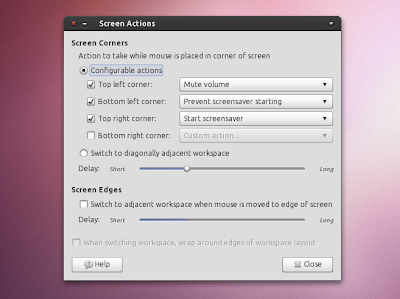


Tidak ada komentar:
Posting Komentar