Basenji is a cross-platform tool you can use to index your CDs/DVDs and USB devices so you can later search the database without having plug the media into your computer.
Basenji is very useful for those with large movies / music collections but not only. You can also use it to easily search some backups you store on removable media or your photos, etc.
Basenji features:
- Audio CD Support
- Metadata Extraction (image dimensions or MP3 tags)
- Thumbnails
- Optional daemon that automatically scans a device you plug in and adds it to the Basenji database
Basenji 0.8 was released yesterday, getting lots of useful features. These were already available (some were already there for quite a long time actually) in the Basenji daily PPA - such as the daemon that automatically scans inserted drives, but these are finally stable enough for a wide audience. Here's the Basenji 0.8 changelog:
- Added support for network drives and mountpoints
- Added option to disable the iteminfo panel
- Added option to hide hidden files
- Added support for metadata searching
- Added debugging options
- Added daemon for automated drive scanning
- Many new translations
- Many optimizations and bugfixes
Install Basenji 0.8 in Ubuntu (stable PPA)
Add the Basenji stable PPA and install it in Ubuntu 11.04, 10.10 and 10.04 using the following commands:
sudo add-apt-repository ppa:pulb/ppa
sudo apt-get update
sudo apt-get install basenjiAlso install the Basenji daemon using the following command (but the daemon is not available for Ubuntu 10.04!):
sudo apt-get install volumedb-toolsTo learn how to use the Basenji daemon, run the following command:
volumedb-scanner-daemon --helpMore about setting up the Basenji daemon @ Basenji Gets A Scanner Daemon Which Automatically Adds Inserted Volumes To The Database
Download Basenji for other Linux distributions and Windows @ Launchpad.


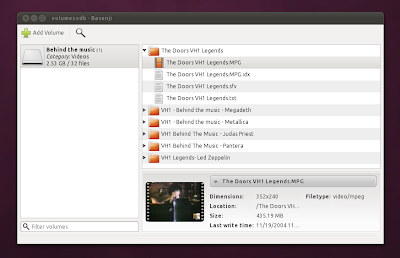


Tidak ada komentar:
Posting Komentar