To be able to install the themes below (well, you can also manually download and install them if you want), firstly add the WebUpd8 Themes PPA:
sudo add-apt-repository ppa:webupd8team/themes && sudo apt-get update(Even if you've already added our Themes PPA, make sure you run "sudo apt-get update" so you get the latest packages as I've just uploaded these themes).
GAIA Sprout
Gaia Sprout:
More screenshots on DeviantArt
This is a pack of two amazing Emerald themes which can be used with any GTK theme you want, but there's also a very simple GTK theme to go with the Emerald themes. Even though you can't see the titlebar, you can still drag the area where it used to be to move the window. Also, the minimize and maximize buttons are still there, but are only slightly visible when you move the mose over the area where they should be.
Install Gaia Sprout Emerald themes:
sudo apt-get install gaia-sprout-emerald-decoratorsInstall Gaia Sprout GTK theme:
sudo apt-get install gaia-sprout-gtk-themeImportant: the GTK theme will not show up as a regular theme as it doesn't have a Metacity theme. To apply it, go to System > Preferences > Appearence, on the "Themes" tab and select "Customize", then select "GAIA Sprout" under "Controls".
For how to use the Emerald themes, see the end of the post.
Soothe
Soothe:
More screenshots on Deviantart
The pack comes with a GTK+Metacity theme as well as two Emerald themes. While Soothe is comes with a Metacity theme, I for one prefer using it with the Soothe SmoothGlass Emerald theme (like in the screenshot above). Just like with GAIA Sprout, the Soothe Emerald (Soothe SmoothGlass) can still be used to move the window but you just can't see it. Also, the minimize, maximize and close buttons are still there, but are only slightly visible when you move the mose over the area where they should be.
Install Soothe GTK theme:
sudo apt-get install soothe-gtk-themeInstall Soothe Emerald themes:
sudo apt-get install soothe-emerald-decoratorsDichotomy
Dichotomy:
More screenshots on the Ubuntu wiki.
Dichotomy is quite an old theme - it was one of the themes proposed for Ubuntu 10.04 Lucid Lynx and I for one really like the way the menu looks so I decided to make it available via the WebUpd8 themes PPA.
Install it using the following commands:
sudo apt-get install dichotomy-gtk-themeHow to use Soother / GAIA Sprout (Gnome Panel / Emerald)
Booth Soothe and GAIA Sprout come with some custom Gnome Panel backgrounds you need to edit in GIMP. These can be downloaded via DevianArt (you'll have to download the whole theme) and there you'll also find exact instructions for setting up the custom Gnome Panel: GAIA Sprout | Soothe. If you think that's too hard (it's not!), you can use some already made regular Gnome panel backgrounds or tweak the font color using Gnome Color Chooser.
If you don't know how to use the Emerald themes (this includes applying a theme and using Emerald permanently or switching back to Metacity), we have a really really old post for that so check it out: How To Install Themes / Emerald (just skip to the Emerald part).
Want to move the Emerald decorator buttons to the left? We have a how-to for that too: Emerald: Move Minimize, Maximize And Close Buttons To The Left - but that won't look ok with GAIA Sprout (but should be ok with GAIA Sprout 2 Emerald theme which is also included in the package).


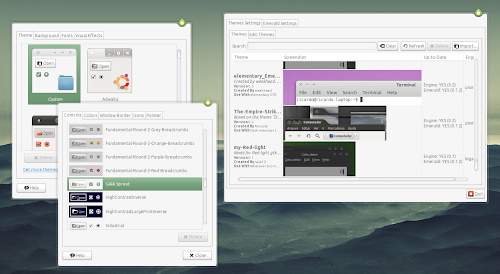
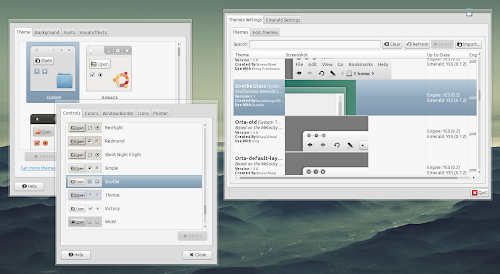
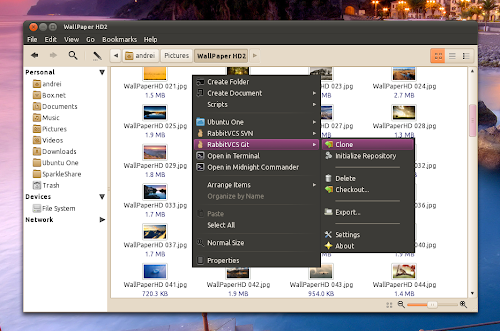


Tidak ada komentar:
Posting Komentar