MPDroid is a really cool Android application (MPD client) that not only lets you control MPD remotely, but also lets you stream music to your Android device. Here's how to set it up.
1. Firstly you'll have to install and set up MPD on your computer. You can read a full how-to on the MPD Wiki or read an old WebUpd8 post (not sure if it's still up to date): HERE.
2. To be able to stream to your Android device, you'll have to edit the /etc/mpd.conf file - to do this use the following command:
sudo gedit /etc/mpd.confReplace "/etc/mpd.conf" with "~/.mpdconf" if you're using a local settings file.
Then search for the "audio_output" that has "httpd" under "type" and uncomment everything exept the "bitrate" or "quality". Here's how it should look:
audio_output {
type "httpd"
name "My HTTP Stream"
encoder "vorbis" # optional, vorbis or lame
port "8000"
quality "5.0" # do not define if bitrate is defined
# bitrate "128" # do not define if quality is defined
format "44100:16:1"
max_clients "0" # optional 0=no limit
}According to the MPD wiki, you need to uncomment the "bind_to_address" setting (and I can confirm that it doesn't work with this option enabled) or biding it to "0.0.0.0" so search for "bind_to_address" and add a "#" sign in front of the line, like so:
#bind_to_address "localhost"It's also strongly recommended you use a password for MPD. Search for the password line, uncomment it and enter your password before "@", like this:
password "YOUR_PASSWORD@read,add,control,admin"Now restart MPD:
mpd --kill
mpdIf you've set MPD to run as a system service (not recommended), just add "sudo" in front of the two commands above.
3. Install MPDroid on your Android device - search for it on the Android Market or use:
4. Set up MPDroid:
- under "Default connection settings", for both "Host" and "Streaming Host" enter your computer IP address (you can leave the port as default for both the host and streaming host if you didn't change it in the MPD settings), then enter your password and you're done.
- under "Outputs", make sure "My HTTP Stream" (or whatever name you've set for it if you didn't use the default name) is selected if you want to stream music to your device and also enable any other available outputs if you want to play the music on your computer.
You can now either control MPD on your computer, or select "Streaming" in MPDroid to stream to your phone.


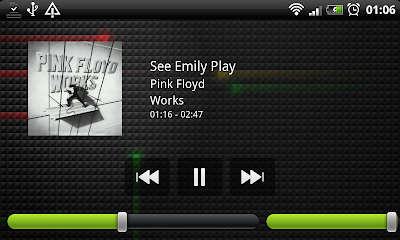


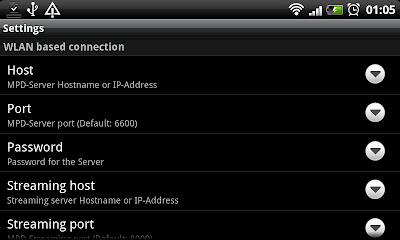



Tidak ada komentar:
Posting Komentar