Testing Gnome Shell just got a whole lot easier! There are now live CD Gnome Shell (Gnome 3) ISO files available for both Fedora and openSUSE - you don't have to install them, all you have to do is write the ISO files onto an USB stick or CD, boot and enjoy Gnome Shell.
It is said this should work in VirtualBox too, however the openSUSE Live CD (the only one I've tested which is supposed to come with built-in VirtualBox Guest Additions) failed to run Gnome Shell and I only got the classic Gnome interface. I've managed to run it from a terminal ("gnome-shell --replace") but it looked broken (that's why there's only 2/3 of a screenshot in the beginning of the post) so it seems the best way to do this is to just use a live USB or CD.
But of course, that doesn't mean you can't try it in VirtualBox, maybe it works for you! Just remember to enable the 3D option. Oh, and if when you boot the Live CD you get the classic Gnome desktop, log out and log back in a few times and if it still doesn't work, try to run it from a terminal: "gnome-shell --replace".
But of course, that doesn't mean you can't try it in VirtualBox, maybe it works for you! Just remember to enable the 3D option. Oh, and if when you boot the Live CD you get the classic Gnome desktop, log out and log back in a few times and if it still doesn't work, try to run it from a terminal: "gnome-shell --replace".
More info: Fedora | openSUSE
Direct download links for the ISO files: Fedora | openSUSE
If you want to build the latest Gnome Shell in Ubuntu, check out the following post: Install Gnome Shell (From GIT) In Ubuntu 10.10 Maverick Meerkat (updated frequently).
[via DownloadSquad]


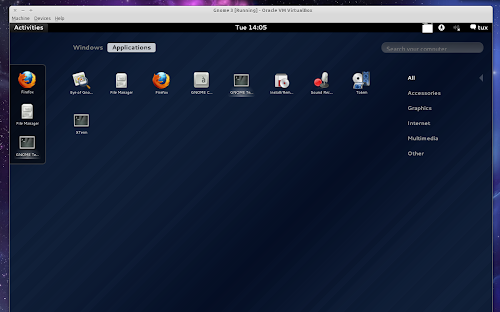


Tidak ada komentar:
Posting Komentar