Subtitle Editor is a GTK tool to edit subtitles. It can be used for new subtitles or as a tool to transform, edit, correct and refine existing subtitle. This program also shows sound waves, which makes it easier to synchronise subtitles to voices.
SubtitleEditor 0.38.0 was released about two weeks ago and it includes many bug fixes such as:
SubtitleEditor 0.38.0 was released about two weeks ago and it includes many bug fixes such as:
- Fix sort subtitles
- Opening SEP project wont open a Keyframes file automatically
- Subtitles in MicroDVD format don't display correct
- Scale option doesn't work correctly with frame-based subtitles
- Broken character count (column translation)
- Unable to set subtitle times after importing plain text
- Fix English errors
The new version also comes with speed improvements and movie fps dectection.
To provide an easy way to install SubtitleEditor 0.38.0 in Ubuntu Maverick and Lucid, we've backported the Natty package and uploaded it to the WebUpd8 PPA. Install Subtitle Editor 0.38.0 in Ubuntu Maverick or Lucid using the following commands:
sudo add-apt-repository ppa:nilarimogard/webupd8
sudo apt-get update
sudo apt-get install subtitleeditorImage via Subtitle Editor.


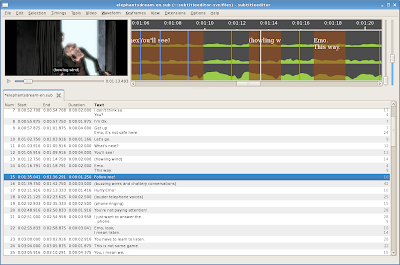


Tidak ada komentar:
Posting Komentar