KDE SC 4.6 was released today, brining polish to existing functionality as well as some cool new features and bug fixes.
Probably the biggest change in KDE 4.6 is the redesign of the Activities system which makes it easy to associate applications to activities - once you create some new activities, right clicking an window title you'll have an option to make that application part of a certain activity as you can see in the screenshot below:
Other improvements include: faster KWin (which now works with more graphics drivers), revamped Power management, rogram start-up notifications are now handled more efficiently revamped notifications system, better integration of GTK applications thanks to a completely rewritten Oxygen GTK theme and of course, updates/new features for most of the KDE applications, like routing capabilities in Marble, advanced filtering and searching using file metadata in the Dolphin and so on.
(Oxygen GTK theme)
Install KDE SC 4.6 In Ubuntu 10.10 Maverick Meerkat
To install KDE 4.6 in Ubuntu 10.10, open a terminal and copy/paste the following commands:
sudo add-apt-repository ppa:kubuntu-ppa/backports
sudo apt-get update
sudo apt-get install kubuntu-desktopOnce installed, log out and select KDE Plasma Workspace from the login window.




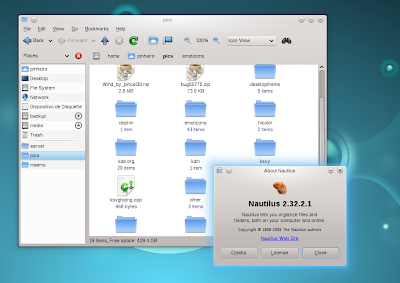


Tidak ada komentar:
Posting Komentar