WebUpd8 reader Justin has sent us a really interesting tip for using the Gnome panel as "Wingpanel" instead of the actual Wingpanel or Avant Window Navigator.
The trick is to get a floating Gnome panel (the rest is pretty much obvious). Read on!
The trick is to get a floating Gnome panel (the rest is pretty much obvious). Read on!
1. Remove all the panel applets that you don't want to use - like the menu.
2. Right click the panel, select "Propreties" and on the "General" tab, uncheck the expand option and enable autohide. Now simply drag the panel to the right side of the screen.
3. Now let's simulate a "floating effect" for the Gnome panel (that means the panel will always be visible but it covers the applications as opposed to when the panel is always visible - when the windows cannot go underneath the panel):
Press ALT + F2 and enter "gconf-editor", navigate to apps > panel > toplevels and click "panel_0" or "panel_1" (it depends on the panel you want to apply this for). Then, modify the "hide_delay" key value to "2147483647" which is the maximum supported value. This is the panel hide delay which is now set to "2147483647" so the panel will take around 600 hours to hide (so it's not really going to hide), thus becoming a "floating panel".
2. Right click the panel, select "Propreties" and on the "General" tab, uncheck the expand option and enable autohide. Now simply drag the panel to the right side of the screen.
3. Now let's simulate a "floating effect" for the Gnome panel (that means the panel will always be visible but it covers the applications as opposed to when the panel is always visible - when the windows cannot go underneath the panel):
Press ALT + F2 and enter "gconf-editor", navigate to apps > panel > toplevels and click "panel_0" or "panel_1" (it depends on the panel you want to apply this for). Then, modify the "hide_delay" key value to "2147483647" which is the maximum supported value. This is the panel hide delay which is now set to "2147483647" so the panel will take around 600 hours to hide (so it's not really going to hide), thus becoming a "floating panel".
Tip thanks to Justin | via Justin Stories.


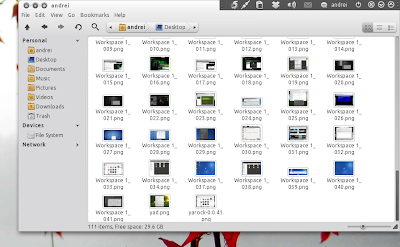


Tidak ada komentar:
Posting Komentar