There is a discussion going on @ Ayatana mailing list regarding the merge of Me Menu (the applet that displays your name, used to set your status) and Messaging Menu (Chat, Email, etc.) and mockups have already started to be posted:
1. Unified Me Menu and Messaging Menu indicator by mockups by Saleel Velankar:
2. Unified Me Menu and Messaging Menu indicator by mockup by Frederik Nnaji:
In both mockups, besides the unified Me Menu and Messaging Menu you can also notice a "Do not disturb" mode which has also generated a lot of discussion on the Ayatana mailing list: the plan is to include this mode sometime around Ubuntu 11.10 and it won't only set your IM status, but set your whole computer in a "Do not disturb" (aka "silent") mode:
When busy, occupied or in a "Do Not Disturb" state of mind or activity, we need a way of silencing incoming calls and other in that moment trivial notifications: Silent Mode.
Silent Mode
* mute notification sounds
* mute NotifyOSD bubbles
* mute ringtone for incoming calls
* don't popup update-manager automatically
What is the current implementation of this on the desktop?
Mute all notification sounds:
* "mute all" via Sound Menu
Mute NotifyOSD bubbles:
* uninstall NotifyOSD manually
* disable bubble notifications in Empathy
* disable Empathy
* use a different DE
Mute ringtones:
* go offline
* disable Empathy/Skype
* "mute all" via Sound Menu
Mark Shuttleworth:
[Has anyone started speccing this out already?]
I don't believe so. If you would like to do a spec, either work with MPT or I'll review it with you until it gets approval and then it can be queued for 11.10. This is LOOOONG overdue, and I appreciate your offer of help.
What do you think about the mockups? How about the "silent" mode?


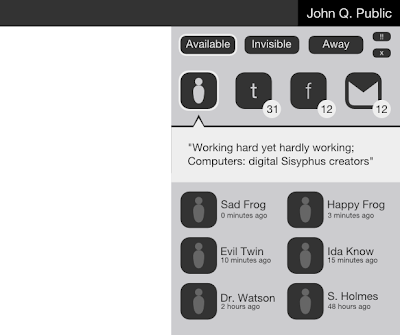
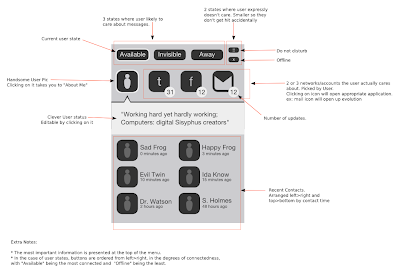



Tidak ada komentar:
Posting Komentar