Lorenzo @ atareao.es has created yet another Ubuntu indicator: Google Reader Indicator, which you can use to take a quick look at your unread Google Reader items.
There is another indicator for displaying your Google Reader number of unread items - Cloudsn, but Google Reader Indicator does more than that: it displays the headlines with direct links to those articles (so clicking a headline in the Google Reader Indicator will open that article in your default browser); further more, Google Reader Indicator also displays NotifyOSD notification bubbles with the title and an excerpt of the articles as well as the number of unread items.
The time between the unread items checks as well as the time of the notifications can be configured from its settings.
The time between the unread items checks as well as the time of the notifications can be configured from its settings.
In my test, the notifications were displayed for a very short period of time (even though I've set the maximum amount of time in the settings) - but that might have something to do with the very large number of subscriptions I have in Google Reader. Since I couldn't take any screenshots of the notifications, here are 2 from Atareao:
Install Google Reader Indicator
Add the Atareao PPA (warning: the repository has changed so if you added the Atareao PPA before, you can remove it and add this one instead) and install Google Reader Indicator (available for Ubuntu Lucid, Maverick and Natty):
sudo add-apt-repository ppa:atareao/atareao
sudo apt-get update
sudo apt-get install google-reader-indicatorLaunch it from Applications > Accessories.
See also: "My Weather Indicator", another Ubuntu indicator created by Atareao.
Thanks to Atareao for yet another great Ubuntu Indicator and last 2 screenshots in the post.


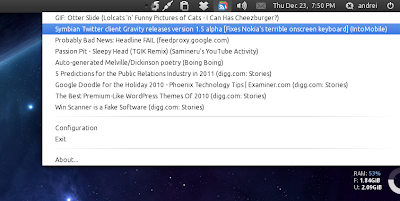
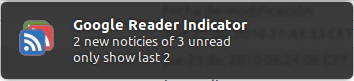
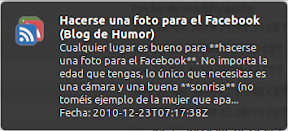


Tidak ada komentar:
Posting Komentar