If you want a simple Plymouth manager to easily change, install and remove Plymouth themes, try the the new Zorin Splash Screen Manager.
Besides options to install / remove and change the Plymouth theme, Zorin Splash Screen Manager also allows you to change the theme text (for a text mode Plymouth).
There are 2 features I for one would like to see in Zorin Splash Screen Manager: a preview of the already installed themes (thumbnails) and a button to run Plymouth on the desktop so you can see exactly how the whole animation looks without having to restart your computer (that can be done by using these commands: "sudo plymouthd" and then "plymouth --show-splash" and to quit: "sudo plymouth quit"). But considering this is the very first version of Zorin Splash Screen Manager, it has enough time to improve and add the features I mentioned, among others.
Using this application is very simple: once installed, run it from System > Administration > Splash Screen Manager. To install a theme, select the appropiate button in Splash Screen Manager and then browse for the Plymouth theme .tar.gz file (you can find lots of Plymouth themes @ Gnome Look). Once you install some theme(s) you like, click the "Change default theme" button and select the .plymouth file for the theme you want to use (Splash Screen Manager will automatically open your Plymouth themes system folder).
Download Zorin Splash Screen Manager
If you're having issues with Plymouth and proprietary ATI / Nvidia graphics drivers, try this script.
Thanks to WebUpd8 reader Crammed Shelfish for the tip!


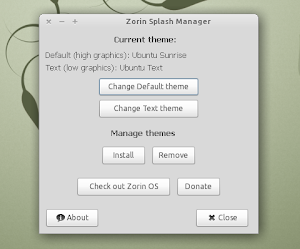


Tidak ada komentar:
Posting Komentar