Firefox Elementary theme can now be downloaded from Launchpad, through BZR. Thomas already started working on version 3.0 which includes changes to the tabbar, new graphics and it now recolors with the GTK scheme (of course, you could already use this Firefox theme with any GTK theme, but now it should integrate better)! Also, the new Firefox Elementary 3.0 will not come with a tabs on top version anymore because it caused some theme issues and made GTK recoloring not possible.
To install download the extension, you need to firstly install BZR:
sudo apt-get install bzrAnd then download it using the following command:
cd
bzr get lp:~seahorsepip/+junk/FFE
firefox ~/FFE/FFE.xpiThe last command above will launch Firefox and prompt you to install Firefox Elementary.
Along with the theme you'll also find a script which sets the toolbar elements to the order required by Firefox Elementary (look inside the "FFE" folder in your home directory). You can also do this manually by dragging the stop and reload buttons to the right of the location bar and place the home button on the left of it.
Once you install Firefox Elementary, you'll notice there's no menu - you can temporarily display it by holding the ALT key.
Along with the theme you'll also find a script which sets the toolbar elements to the order required by Firefox Elementary (look inside the "FFE" folder in your home directory). You can also do this manually by dragging the stop and reload buttons to the right of the location bar and place the home button on the left of it.
Once you install Firefox Elementary, you'll notice there's no menu - you can temporarily display it by holding the ALT key.
Thanks to Thomas for the tip!


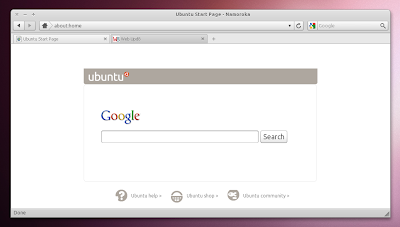


Tidak ada komentar:
Posting Komentar