Basenji is a tool which indexes your removable media such as CDs/DVDs and USB sticks and keeps a history of the data on each media you add to its database so you can later easily search / browse for something on your CDs/DVDs or USB sticks without actually plugging them into your computer.
When we wrote about Basenji, a lot of people requested a daemon which automatically scans a device you plug in and adds it to the Basenji database. Well, The Basenji PPA has been updated and it now features a package called volumedb-tools which can do this.
Install Basenji and volumedb-tools in Ubuntu 10.04 and 10.10:
sudo add-apt-repository ppa:pulb/basenji-daily
sudo apt-get update
sudo apt-get install basenji volumedb-toolsYou can then start the Basenji scanner daemon with:
volumedb-scanner-daemon [OPTIONS] For example, to listen to new volumes for the /dev/sro device and add it to the default database, use:
volumedb-scanner-daemon /dev/sro ~/.config/Basenji/volumes.vdbBy default OSD notifications and volume ejecting are turned on. For a list of available options, run:
volumedb-scanner-daemon --helpBesideds the scanner daemon, there is another tool called "volumedb-query" (it's in the same volumedb-tools package). This is a simple command line app that takes a XESAM query like "dog and location: mypics and type = image and size < 1mb" (or simply "dog") and searches the specified volumedb for it. It may come in handy if you have ssh access to your machine only, for example.
For more info on Basenji, see our post on Basenji and the Basenji page @ Launchpad.
For more info on Basenji, see our post on Basenji and the Basenji page @ Launchpad.
Many thanks to Patrick for the info!


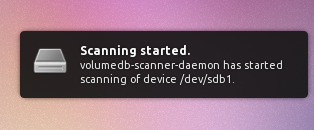


Tidak ada komentar:
Posting Komentar