Johan has updated his beautiful Fundamental Round 2 theme which we featured in our "5 Beautiful Elementary-ish Gnome Themes" post. The new version - 2.1 - comes with 6 color schemes, each with and without Nautilus breadcrumbs.
Here is a screenshot using the purple color scheme and Nautilus Elementary breadcrumbs:
The icons in the above screenshot have been generated using icoGEN.
Install Fundamental Round 2.1
The installation is a bit tricky so to make it easy to install, follow these exact steps: download and extract the .zip archive to your desktop, then run these commands:
With Nautilus breadcrumbs:
cd ~/Desktop
cp -r "Fundamental-Round-2/GTK/With breadcrumbs/Fundamental-Round-2-Blue" ~/.themes/
cp -r Fundamental-Round-2/Metacity/Fundamental-Round-2/metacity-1 ~/.themes/Fundamental-Round-2-Blue/Where "Blue" can be replaced with "Green", "Gray", "Orange", "Purple" and "Red" - replace it in both last two commands above each time you want to install a new color scheme!
Or without Nautilus breadcrumbs:
cd ~/Desktop
cp -r "Fundamental-Round-2/GTK/Without breadcrumbs/Fundamental-Round-2-Blue" ~/.themes/
cp -r Fundamental-Round-2/Metacity/Fundamental-Round-2/metacity-1 ~/.themes/Fundamental-Round-2-Blue/Again, "Blue" can be replaced with "Green", "Gray", "Orange", "Purple" and "Red". Remember to replace it in the last two commands above each time you want to install a new color scheme!
Then to apply the theme, in Appearance Preferences, click "Customize" and select the Fundamental Round color scheme you want for both the Controls and Window Border.
Thanks to Johan Eriksson for the tip!


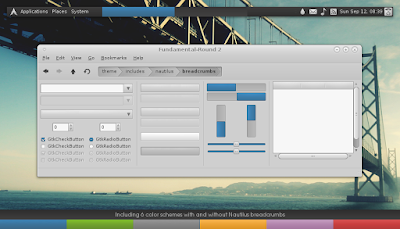



Tidak ada komentar:
Posting Komentar