Here is a feature I've been waiting for ever since I first read about it on the Ubuntu Software Center blueprint which along with the "History" tab, makes Ubuntu Software stand out: "Where is it". I was a bit dissapointed after trying this out though, as it has nothing to do with the initial specs other then the purpose (it was supposed to point you to the menu item with animations and so on) but it's a great addition nevertheless.
Even though it may not seem like much, "Where is it?" (or "Find it at" - they should really stick with one name for this) can be of real help sometimes: it tells you where to find an application you've just installed (in the menu). You may not need it every time you install an application but sometimes you just can't spot the newly installed application.
Of course, those who use Cardapio or GnoMenu will probably not care much about this since they have a search. But it's great addition for the rest of the Ubuntu users.
Another new feature in Ubuntu Software Center called "Choose addons" displays the addons (if available) for an application when you try to install that application. This applies for browsers such as Firefox or Chromium, Pidgin and so on. Here's a screenshot:
If you're running Ubuntu 10.10 Maverick Meerkat, simply do an upgrade and you should have these new features in USC.


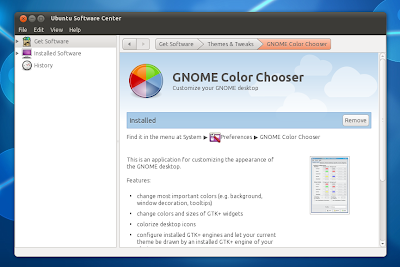
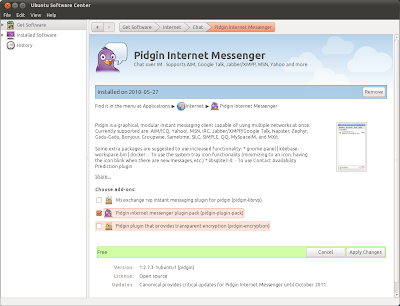


Tidak ada komentar:
Posting Komentar