An update today brings helpers and multiple docks to Avant Window Navigator from the AWN trunk PPA. "Multiple docks" means you'll be able to run multiple instances of Avant Window Navigator, each with its own configuration.
I don't know about you, but at this point I for one can't think of anything that's missing in Avant Window Navigator. Not only it can fully replace your GNOME panel and look gorgeous in the process, but it also comes with some extra features designed to make your life easier (such as the Helpers). But let's hear it from you: is there any feature you desperately want in AWN?
I don't know about you, but at this point I for one can't think of anything that's missing in Avant Window Navigator. Not only it can fully replace your GNOME panel and look gorgeous in the process, but it also comes with some extra features designed to make your life easier (such as the Helpers). But let's hear it from you: is there any feature you desperately want in AWN?
Installation
If you already have AWN from the AWN trunk PPA installed, skip to step 3 (important!).1. Make sure you don't have AWN from the official Ubuntu repositories installed:
sudo apt-get remove avant-window-navigator avant-window-navigator-data awn-settings awn-applets-c-core libawn1 vala-awn && sudo apt-get autoremove2. Install AWN from the AWN trunk PPA:
sudo add-apt-repository ppa:awn-testing/ppa
sudo apt-get update
sudo apt-get install avant-window-navigator-trunk avant-window-navigator-data-trunk python-awn-trunk awn-settings-trunk awn-applets-python-core-trunk python-awn-extras-trunk awn-applets-python-extras-trunk awn-applets-c-core-trunk awn-applets-c-extras-trunk3. You'll also need Dockmanager for the Helpers. This package is also available in the Avant Window Navigator trunk PPA:
sudo apt-get install dockmanager-daemon dockmanagerHow to use
1. Helpers
To enable Helpers for some applications, simply go to AWN Preferences and on the Task Manager tab (you need to use the AWN taskmanager and not DockBarX for the Helpers to work!), click the Helpers button in the bottom left corner and then enable the Helpers you want to use:
2. Multipanel (multiple docks)
To add a dock, open the AWN Preferences, and on the first tab ("Preferences), click the "Add dock" button at the bottom. Then, to customize the newly added dock, right click it and select "Dock Preferences".
To delete a dock, right click it and select "Dock Preferences", then simply click the "Remove dock" button which is to the right of the "Add dock".
Credits for the image in the beginning of the post and tip by: Alberto (many thanks!)


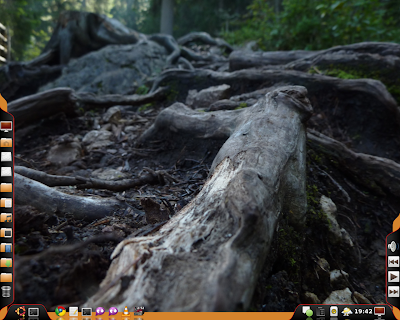
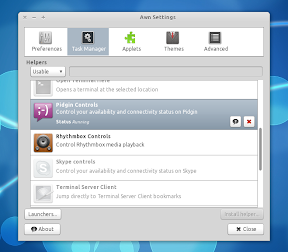
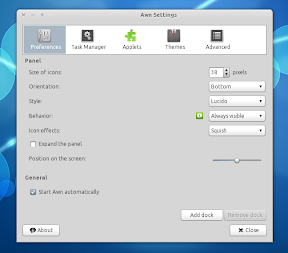


Tidak ada komentar:
Posting Komentar