Update: you can now install the Sezen Applet in Ubuntu from a PPA!
mhr3 has been working on integrating Sezen - the new Unity like activity browser which uses Zeitgeist to browse files based on their last access time, into the GNOME panel. Back when we posted about how to install Sezen, we commented on the fact that a separate application for this is a bit useless and it should be used as an extension for some other application. Well, Sezen is not yet being integrated into Nautilus, but a Gnome panel applet is the next best thing, don't you agree?
Sezen GNOME panel applet doesn't look too great so far, but it should develop into something similar to Firefox location bar:
Also, the Sezen Applet doesn't yet group the files by days like the stand-alone Sezen browser, but it does have the power of Zeitgeist search, including searching inside the files:
If you're comfortable with compiling, you can already install the Sezen Applet (important: only works in Ubuntu Lucid!):
1. Install Zeitgeist and Libzeigeist (-dev too!)
sudo add-apt-repository ppa:zeitgeist/ppa && sudo apt-get update
sudo apt-get install zeitgeist libzeitgeist-1.0-0 libzeitgeist-devYou might as well install the stand-alone version of Sezen too, if you already added the PPA:
sudo apt-get install sezen2. Install other dependencies required to build GNOME Applets
sudo apt-get build-dep gnome-applets
sudo apt-get install libvala-dev valac3. Get the Sezen GNOME panel applet code
sudo apt-get install bzr
cd
bzr branch lp:~elementaryart/gnome-applets/sezen sezen-applet4. Compile Sezen Applet
cd
cd sezen-applet/
./autogen.sh
./configure --prefix=/usr
make
sudo make install5. Almost done
If the Sezen Applet compilation was successful, now all you have to do is restart the GNOME panel and add Sezen Applet to the panel:
sudo killall gnome-panelThen right click the GNOME panel, select "Add to panel" and add "Sezen".
Update: you can now install the Sezen Applet in Ubuntu from a PPA!


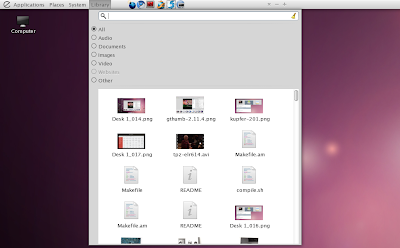

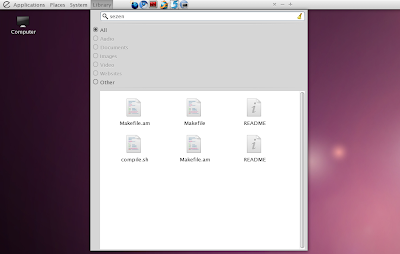


Tidak ada komentar:
Posting Komentar