Like we promised last week, here is another Ubuntu based Linux distribution (actually a remastered Ubuntu) review: Pinguy OS, which is very similar in concept to Manhattan OS.
Pinguy OS is a remastered Ubuntu with a lot of useful default applications - great for those who don't like to do a lot of tweaking and want an OS that "just works". Pinguy OS doesn't rebrand Ubuntu, so you'll have the same Plymouth theme, the Ubuntu logo for the menu and so on. It's just Ubuntu with a lot of default applications and PPAs enabled by default:
The system was built to have eye candy (CoverGloobus, Gloobus Preview, GNOME Do, Docky) and for every part of it to be user-friendly
You'll probably think you don't need Pinguy since there's already Linux Mint which does a great job at enhancing Ubuntu, but you'll notice a lot more useful stuff in Pinguy OS. And you won't miss Linux Mint either because Pinguy OS comes with the Linux Mint main menu and even the Mint repositories enabled by default.
Yes, maybe you don't like the default applications that come with Pinguy OS and you won't give it a try, but think of the people which actually install all of these applications each time they install / reinstall / upgrade Ubuntu - this should save them a lot of time!
To get an idea of what Pinguy OS looks and the applications it comes with, I've recorded a screencast (in Virtualbox, so ignore the RAM / CPU usage you see in Conky):
The story
As most people I started using Linux because I was just not happy with Windows and had enough of waiting for Vista. I tried many different distro's but all of them where lacking an overall polished finish or just wouldn't work with my hardware. I did use PCLinuxOS for a while as it was the only one at the time I could get working but never liked it and ended up going back to XP.
I gave up on Linux and just waited for Vista to come out. Once Vista came out most of my hardware didn't work so I decided to give Linux ago again. I started to hear good things about Ubuntu but I could never get it to work in the past so I had my doubts about it working, but to my surprise 7.10 worked with all of my hardware.
My first imprisons of Ubuntu was that it was a half fished OS, it was lacking so much functionality out of the box. After some time I got used to how to use Ubuntu and how to fix problems and get things working, and really started to like using it.
As I am the go to guy for all my friends and family for anything computer related, I started to get them all converted to Ubuntu. Looking back I wish I didn't. It's only when you are getting a few people using it (that think a browser is Google) that you realize that it's just not ready for the everyday Joe.
So I went away and found the most user friendly programs for the tasks they wanted to do. Looked at the way they where using there PC so I could get an idea on how to improve the interface and started building a distro based on Ubuntu. After a couple of months the custom distro was built for the needs of my family and friends (Pinguy OS 8.04).
I carried on updating the Distro every time Ubuntu came out with a new version as it was so much easier to install then installing a fresh copy of Ubuntu for the people got convert.
I kept up-to-date with what was going on in the Linux world with help from this blog and others so I could always stay on-top of the best programs for Ubuntu and incorporate them into the Distro.
I was never planing on releasing this distro, it was only because my distro started to get popular among my friends and I was getting asking why I haven't put it on the web that I decided to release it.
- Antoni Norman, Pinguy OS author
First impressions
Pinguy OS is not for every computer. It doesn't have very high hardware requirements but since it comes with Docky and such, it needs compositing. You can use it with Metacity compositing but for the complete experience you should have a computer capable of running Compiz.
In fact, Pinguy OS comes with 2 Docky instances: one for managing running applications on the bottom and one for easy access to different folders on the left. There's also Gnome Do which starts the first time you boot into Pinguy OS, as well as Webilder which automatically changes your wallpaper so if you don't like the default wallpaper - don't worry, it will change in a few minutes.
Even though Pinguy OS keeps the Ubuntu brand, the GDM theme has been changed to match the rest of the desktop:
Maybe there are a few applications you use which don't come by default in Pinguy OS - but that should be no problem for those who are used to Linux. However, if you want to install Ubuntu for a friend, why use the default Ubuntu when there are other possibilities like Pinguy OS which might make the person you're installing it for actually use it. This is something which Ubuntu and all major distros forget: you're supposed to build it for every user, not only for technical users. I commented on a WebUpd8 post a while back that I've tried converting some friends to Ubuntu and failed. Now, there could be many reasons for this, but Ubuntu (and this is not just about Ubuntu, other distros can be include here) is just not 100% ready yet for the masses: it's going to take a long time for a n00b to understand how Linux works and how to install stuff, so you'd better make sure he already has everything he may need installed by default or else he may never want to try Linux again. Don't get me wrong, I love Ubuntu, but for example what would my mother do with the default Ubuntu install? No music, videos, Skype and all that... try explaining to a non technical person how to install stuff, enable repositories and so on and they will think you're mad =) .
But back to Pinguy OS - Antoni (the Pinguy OS author) takes care of every detail: you get thumbnails for your music and images in Nautilus (thanks to Cover Thumbnailer), Conky comes enabled by default so the user doesn't have to tweak it manually and who doesn't love his Conky?
The modified Elementary theme and icons give a nice touch to the whole desktop - much better in my opinion than Ubuntu's default Light Themes and Nautilus Elementary give even more class to the default look of Pinguy OS.
Default applications
Pinguy OS comes with a lot of applications we've posted on WebUpd8. To name just a few: Nautilus Elementary, Docky, Gnome DO, Gloobus Preview, Cover Gloobus, Conky, Activity Journal (with Zeitgeist), the Sezen applet, VLC 1.1.0, Rapid Photo Downloader, Ailurus, Ubuntu Tweak, Bleachbit, Open Shot, GDM2Setup, MintMenu and so on.
Pinguy OS also replaces some of the default applications in Ubuntu with other more popular apps, such as Thunderbird instead of Evolution and also adds restricted packages like Skype, codecs and java - all by default.
A list of applications Pinguy OS comes with can be found in its post @ Ubuntuforums.
Download Pinguy OS
If you usually install a lot of applications when you first install Ubuntu, why not use Pinguy OS instead?
Pinguy OS comes with both 32bit and 64bit ISOs and can be downloaded from its website.
Alternative downloads and more info @ Ubuntuforums | Pinguy OS Facebook fan page.



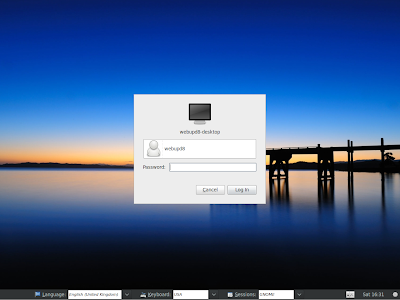
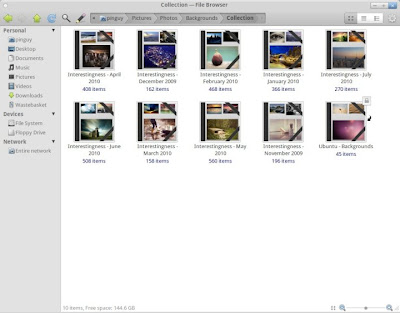


Tidak ada komentar:
Posting Komentar