(NotifyOSD displayed in the bottom-right screen corner)
You probably already know about the NotifyOSD packages patched by Leolik (Sukochev Roman) which allow you to customize the notification bubles (colors, font and so on). Well, the patched NotifyOSD PPA got an update seconds ago which adds further customizations (to which Mark Shuttleworth is completely against) such as: display the notifications in different corners of the screen and also finally fixes the timeout option which was broken since... forever in Ubuntu.
Unfortunately the GUI to configure the patched NotifyOSD was not updated with these changes so you must configure the NotifyOSD position on the screen manually. But you can use the GUI for the rest of the options so I highly recommend you use the NotifyOSD Config GUI instead of manually editing the configuration file.
But firstly, install NotifyOSD (the new patched version is only available for Ubuntu 10.04 Lucid Lynx for now but hopefully the Karmic version will be updated too):
sudo add-apt-repository ppa:leolik/leolik
sudo apt-get update && sudo apt-get upgradeThen, restart NotifyOSD:
pkill notify-osdNow, to place the notification bubbles in a different screen corner, use the following command in a terminal:
gconftool-2 -s /apps/notify-osd/gravity --type=int [number]where is [number] can be:
1 - top-right corner
2 - middle-right
3 - bottom-right corner
4 - bottom-left corner
5 - middle-left
6 - top-left corner
For instance, to move the notification bubbles to the bottom-right corner, you would use the following command:
gconftool-2 -s /apps/notify-osd/gravity --type=int 3You can then test the NotifyOSD bubbles using the following command:
notify-send test

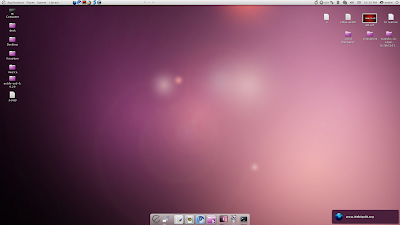


Tidak ada komentar:
Posting Komentar