A while back we told you about Jupiter, an application created by Fewt for Aurora OS (ex Eeebuntu) (but also works in other Linux distributions) which can be used to switch between maximum and high performance and power saving mode, change the resolution and orientation, enable or disable the bluetooth, touchpad, WiFi and so on. But most importantly it allows your Eeepc netbook to take advantage of SHE (Super Hybrid Engine).
Jupiter is not just for EeePC, it also works on other netbooks or laptops. Read our Jupiter review for more info.
Since Jupiter can only be downloaded by Ubuntu users via Sourceforge, we've created a PPA for Ubuntu Karmic, Lucid and Maverick users so they can stay up to date with the latest Jupiter packages.
Before installing, please note that Jupiter is only supported for Aurora and Fedora. So use it in Ubuntu at your own risk!
Add the Jupiter PPA and install it in Ubuntu 9.10 Karmic Koala, 10.04 Lucid Lynx or 10.10 Maverick Meerkat
1. Add the Jupiter PPA:sudo add-apt-repository ppa:webupd8team/jupiter
sudo apt-get update2. Install Jupiter
a) The main Jupiter package - works on any netbooks:
sudo apt-get install jupiterb) Support for EeePC - required for SHE (Super Hybrid Engine)
sudo apt-get install jupiter-support-eee

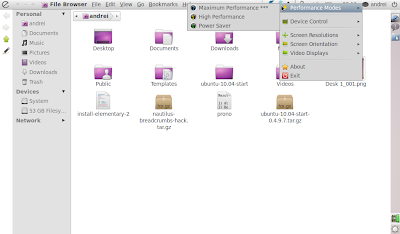


Tidak ada komentar:
Posting Komentar