Cardapio is a simple menu for the GNOME desktop that can work in two modes: as a standard menu - applet on the GNOME panel or as a stand-alone launcher (which you can use to launch it from any Dock or panel).
The latest Cardapio 0.9.132 was released earlier today, bringing a system menu - something a lot of us were missing in Cardapio. The new version also comes with some new web search plugins for Bing, Yahoo, Wikipedia and Youtube.
Install Cardapio in Ubuntu
The 32bit version is not ready yet - it's in the Launchpad queue for a day and it hasn't been built yet. But you can install an older version (if you're not using Cardapio already) and wait for the Update. If you're using Ubuntu 64bit then you're in luck - the 64bit Cardapio package is ready.
To add the Cardapio plugin and install it, use the following commands:
sudo add-apt-repository ppa:cardapio-team/unstable
sudo apt-get update
sudo apt-get install cardapioThen simply right click the GNOME panel, select "Add to panel" and add Cardapio.
To use Cardapio with Docky, Avant Window Navigator or Cairo Dock (or basically any dock out there), see our post: How To Use Cardapio Menu With Docky And Avant Window Navigator.


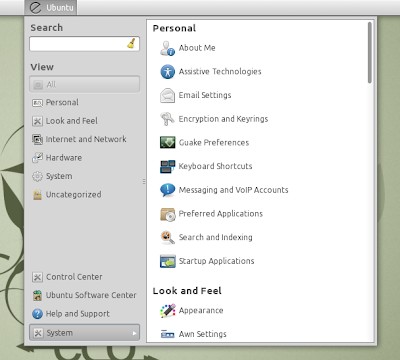


Tidak ada komentar:
Posting Komentar