Unless you don't like Mono, you'll probably agree that F-Spot is a good Linux photo manager / organizer. At least that's what 16% of those who voted in our best Linux photo manager poll think.
F-Spot 0.7.0 comes with a completely rewritten import feature to make it less crash-prone. Besides this, the latest F-Spot also comes with duplicate detection that actually works, fixed Facebook support, uses a lot less memory and reparenting and detaching of versions - a feature that allows you to combine multiple similar photos (e.g. bursts of photos) and many more. A complete changelog can be found here.
But these are not the only changes between the latest F-Spot 0.7.0 and the version in Ubuntu 10.04 Lucid Lynx (0.6.1.5). Version 0.6.2 which was released back in May introduced lots of bug fixes which are not available in Ubuntu 10.04, so if you use F-Spot, I advise you to upgrade to the latest 0.7.0.
To install F-Spot 0.7.0 (Ubuntu 10.04 only!), simply use the following commands in a terminal:
sudo add-apt-repository ppa:f-spot/f-spot-ppa && sudo apt-get update
sudo apt-get install f-spot

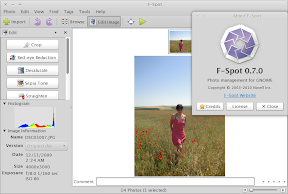


Tidak ada komentar:
Posting Komentar