I just tried an old how-to we wrote about using Adium themes in Pidgin and it works just fine in Ubuntu 10.04 Lucid Lynx but it's probably not that easy for new Ubuntu users to set everything up and for this reason I've created a very simple script which does everything automatically.
Remember, it's always advisable to check the script code before running it!
So to be able to use Adium themes in Pidgin (Ubuntu 10.04 Lucid Lynx but should also work in Ubuntu 9.10 Karmic Koala!), all you have to do is run the following commands in a terminal:
wget http://webupd8.googlecode.com/files/pidgin_adium2 && chmod +x pidgin_adium2
./pidgin_adium2Do not run "adium_for_pidgin" with "sudo" as the gconf settings won't work! Instead run it as a normal user (just paste the commands exactly as I wrote them) and when asked, enter your password.
We are not done yet (but now everything is easy to set up)!
1. After the script finishes setting everything up, restart Pidgin. Then go to Tools > Plugins and enable the "WebKit Message Styles" plugin.
2. Now everything is set up so all you have to do is install some new themes. Go to the Adium themes website and click the "Install" link next to an Adium theme you want to install.
Important: for me, clicking the "Install" link only works in Chrome/Chromium so that might also be the case for you. Also, some Adium themes won't work! I only tried 2 themes and they both worked so you can try them to make sure everything is ok: Renkoo and Candybars.
3. To change between the installed themes, go to Tools > Plugins, select the "WebKit Message Styles" plugin and click the "Configure plugin" button under it.
If no themes are displayed in Pidgin, manually download the themes from the Adium website and extract them into the ~/.purple/message_styles folder.
If for some reason the script doesn't work for you, try setting up everything manually as explain in THIS post.
Explanations on how the script works: basically what the script does is add the webkit-team PPA, install libnotify-bin pidgin-dev libpurple-dev libwebkit-dev bzr checkinstall, then get the lp:~spoidar/pidgin-webkit/karmic-fixes branch from Launchpad and compile it (creates a .deb file and installs it so it can be easily updated / removed). Then it creates a folder called ".scripts" (hidden) in your home folder and downloads the pidgin_adium.sh script (you can check its code HERE) which is used so that you can click the "Install" link for the Adium themes directly onto the website. It then writes 3 gconf values required for using adiumxtra:// urls in your browser (but like I said, it seems to only work in Chrome / Chromium).
The script can be downloaded from here if you want to take a look at the code.
Important: for me, clicking the "Install" link only works in Chrome/Chromium so that might also be the case for you. Also, some Adium themes won't work! I only tried 2 themes and they both worked so you can try them to make sure everything is ok: Renkoo and Candybars.
3. To change between the installed themes, go to Tools > Plugins, select the "WebKit Message Styles" plugin and click the "Configure plugin" button under it.
If no themes are displayed in Pidgin, manually download the themes from the Adium website and extract them into the ~/.purple/message_styles folder.
If for some reason the script doesn't work for you, try setting up everything manually as explain in THIS post.
Explanations on how the script works: basically what the script does is add the webkit-team PPA, install libnotify-bin pidgin-dev libpurple-dev libwebkit-dev bzr checkinstall, then get the lp:~spoidar/pidgin-webkit/karmic-fixes branch from Launchpad and compile it (creates a .deb file and installs it so it can be easily updated / removed). Then it creates a folder called ".scripts" (hidden) in your home folder and downloads the pidgin_adium.sh script (you can check its code HERE) which is used so that you can click the "Install" link for the Adium themes directly onto the website. It then writes 3 gconf values required for using adiumxtra:// urls in your browser (but like I said, it seems to only work in Chrome / Chromium).
The script can be downloaded from here if you want to take a look at the code.


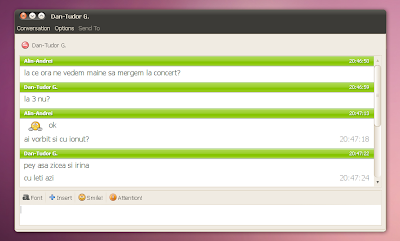


Tidak ada komentar:
Posting Komentar