Window Applets (which we've covered before) are 2 separate applets for displaying the maximized window titlebar text and buttons to the Gnome Panel, thus gaining a lot of vertical space, which is especially useful on netbooks but not only.
Window Applets is very similar to NameBar except Window Applets comes with separate applets for the window title and buttons so you can for instance place the buttons on the right and the window title in the middle of the Gnome Panel.
You can download Window Applets via Gnome Look (Ubuntu .deb files included).
But this post is not about Window Applets - the application -, but about a theme: Ambiance for Window Applets:
To use the Ambiance theme for Window Applets, DOWNLOAD it and extract the theme, then run Nautilus as root and navigate to: /usr/share/windowbuttons/themes
sudo nautilus /usr/share/windowbuttons/themesAnd copy the "Ambiance" folder which resulted after extracting the downloaded Window Applets theme into this folder. That's it!
Thanks to UbuntuLife for the Ambiance Window Applets theme tip!


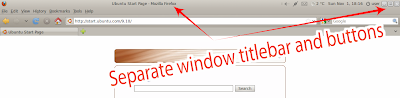



Tidak ada komentar:
Posting Komentar