Gnome 2.30 was released a few days ago which means the next version will be (or should be) Gnome 3 (which will come with Gnome Shell). I recently came across some System Status Area mockups which might become reality.
The System Status Area is not an area that is variously called the Notification Area or System Tray and should not be used by applications (foreground or background) to indicate their status.
Gnome 3 might start using monochrome colors in the System Status Area - Ubuntu style (or we could call it Mac OSX style):
The Gnome 3 designers have taken into consideration the order of these icons which is important in terms of usability. This is the proposed order:
- transient or optional indicators
- Universal access
- Input language
- Audio volume
- Bluetooth
- Network
- Battery and power
All these indicators will receive a facelift to fit the new Gnome 3 look.
The Universal Access indicator should look something like this:
The UI colors in Gnome 3 have been chosen in a way that allows the user to focus every moment on what he's doing.
The Input Language should display a description next to the language abbreviation:
The Input Language should display a description next to the language abbreviation:
The Audio Volume will not suffer many changes:

The Bluetooth menu should provide much more information which was previously unavailable:
The Network menu apparently will only have a new look because as you can see, all the info provided in the following mockup is already available in Gnome 2.30:
The Battery and Power menu will be completely redesigned to eliminate the information Tooltips and display that info in the indicator instead:
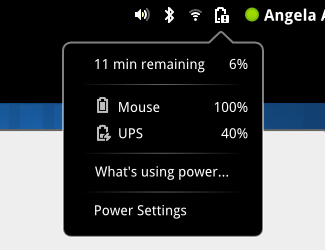
Another debate going on is rather the minimize button should be removed from the Gnome Shell or now. The minimize button doesn't do what's it's supposed to anymore - as now it just moves the window to the Activities pane and the only way to restore the window is clicking the Activities button. The close button would remain on the right, but there is a suggestion that suggests implementing a new button on the left which could be used for moving the window o a different workspace. The button could either have some arrows pointing to the left / right and witching the window to the previous or next desktop or it could trigger a menu like this:
[1] [2]
[*] [4]
[C] [+]
where:
# - # of workspace
* - current workspace (most probably greyed out)
C - Closet workspace (if that idea is used)
+ - create a new workspace and send the window there.
Not all ideas are about removing the minimize button. Some suggestions also include introducing a new concept for the window minimize event - like making the minimized windows turn into an icon at the current notify bar. Or even simply placing the minimize on the left and the close button on the right which seems to make more sense because the Activities button is placed on the left.
You can read more about this @ Gnome Shell mailing list.
You can read more about this @ Gnome Shell mailing list.
See also: Gnome-Shell 2.29.0 screenshots.
Credits: Geowworld & live.gnome.org


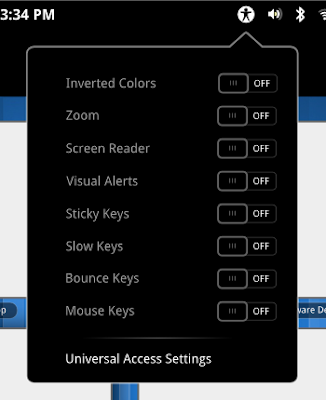
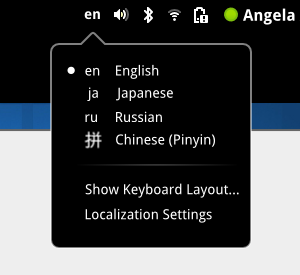
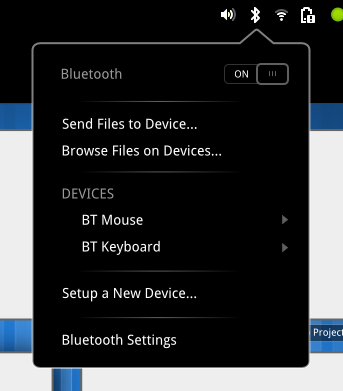
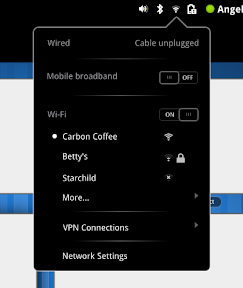


Tidak ada komentar:
Posting Komentar