A while back we wrote about a Nautilus plugin which would allow you to simply right click music files and select "Add to Rhythmbox Play Queue" and the files would instantly be enqueued to Rhythmbox - like "Enqueue in Winamp" does on Windows.
Like we told you back then, the script wasn't perfect: it didn't enqueue folders recursively and also if some songs had some special characters, all the selected songs would fail to be added to the Rhythmbox play queue. But Seemanta, the developer of this plugin released a new version a few days ago which addresses these bugs.
Like we told you back then, the script wasn't perfect: it didn't enqueue folders recursively and also if some songs had some special characters, all the selected songs would fail to be added to the Rhythmbox play queue. But Seemanta, the developer of this plugin released a new version a few days ago which addresses these bugs.
So the new version of "Nautilus enqueuer plugin for Rhythmbox" can now add folders recursively as well as add files with special characters in their name (unfortunately I still found some issues with special chars - but most work now).
To download and install the new, improved Nautilus plugin for Rhythmbox, simply paste this in a terminal:
The credits for "Add To Rhythmbox Play Queue" Nautilus plugin go to: Seemanta.net
To download and install the new, improved Nautilus plugin for Rhythmbox, simply paste this in a terminal:
sudo apt-get install python-nautilus
rm ~/.nautilus/python-extensions/add-to-rhythmbox.py #in case you installed the old version
wget http://seemanta.net/code/Nautilus_plugin/add-to-rhythmbox_V02.py
mkdir ~/.nautilus/python-extensions
mv add-to-rhythmbox_V02.py ~/.nautilus/python-extensions/
nautilus -qThe credits for "Add To Rhythmbox Play Queue" Nautilus plugin go to: Seemanta.net


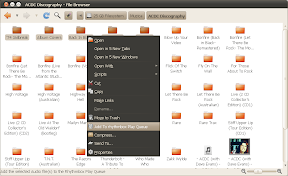


Tidak ada komentar:
Posting Komentar