Fish is a user friendly command line shell. It features syntax highlighting, advanced tab completion features, discoverable help, a revised shell syntax and many other features.
Fish comes with a lot of features, but I find one feature truly amazing: tab completion for command line arguments, including explanations.
Example typing: "find -na", when pressing the TAB button completes it to "find name". Typing "find -a" and then pressing TAB will show all arguments that start with "-a" - and it also includes detailed explanations.
Here is a screenshot to understand better:
Fish comes with a lot of features, but I find one feature truly amazing: tab completion for command line arguments, including explanations.
Example typing: "find -na", when pressing the TAB button completes it to "find name". Typing "find -a" and then pressing TAB will show all arguments that start with "-a" - and it also includes detailed explanations.
Here is a screenshot to understand better:
Install Fish
Fish should be available in all major Linux distributions official repositories. In Ubuntu, install Fish using the following command:
Then to run it, simply enter "fish" in a terminal.
You can read a lot more about Fish @ it's homepage.
P.s.: if you don't read this post without having in mind that "fish" is an application, it can be quite funny :)
Update: Bruce Ingalls tells us that: f you switch to a virtual, text-only terminal, you may experience problems starting fish, as I have. This can prevent you from logging in, especially if X Window is disabled.
Also (this comes from me): "sudo apt-get update && sudo apt-get upgrade" - doesn't work because the '&&' is not recognized. And most importantly, when setting Guake (a terminal emulator for Gnome) to use Fish, after restart it was using a few hundred mb of RAM. So it seems Fish has some sever issues!
sudo apt-get install fishThen to run it, simply enter "fish" in a terminal.
You can read a lot more about Fish @ it's homepage.
P.s.: if you don't read this post without having in mind that "fish" is an application, it can be quite funny :)
Update: Bruce Ingalls tells us that: f you switch to a virtual, text-only terminal, you may experience problems starting fish, as I have. This can prevent you from logging in, especially if X Window is disabled.
Also (this comes from me): "sudo apt-get update && sudo apt-get upgrade" - doesn't work because the '&&' is not recognized. And most importantly, when setting Guake (a terminal emulator for Gnome) to use Fish, after restart it was using a few hundred mb of RAM. So it seems Fish has some sever issues!


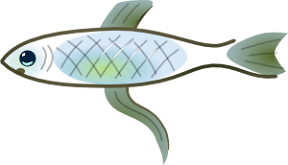
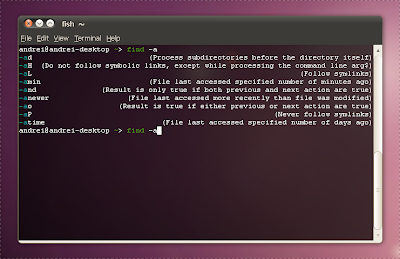


Tidak ada komentar:
Posting Komentar