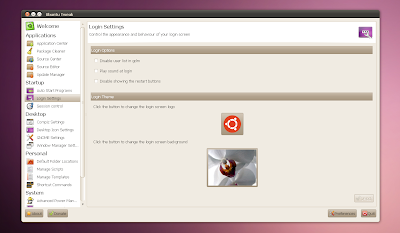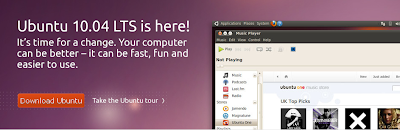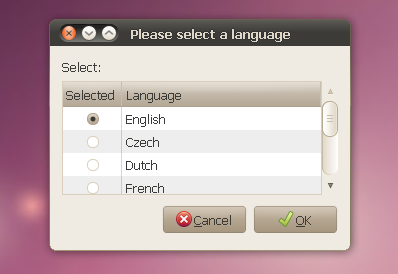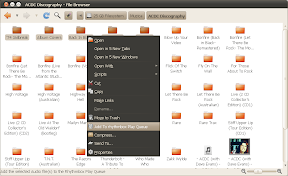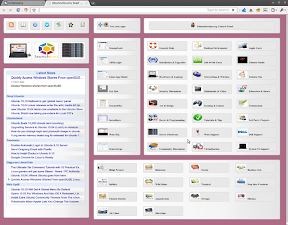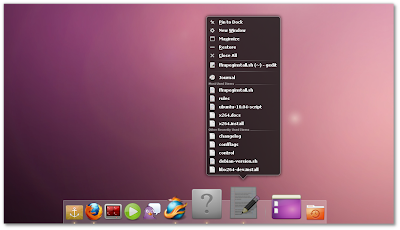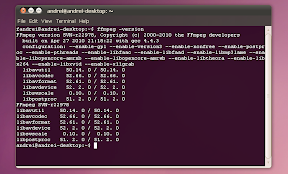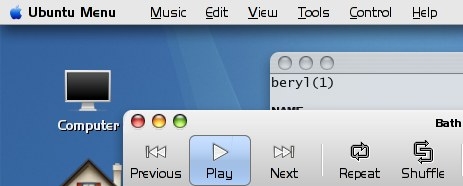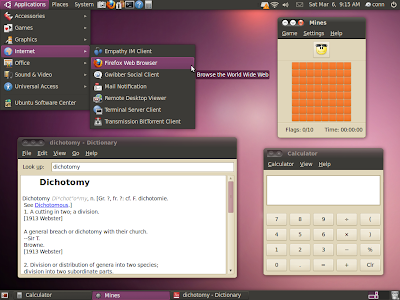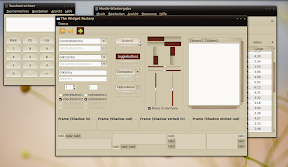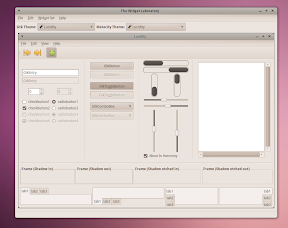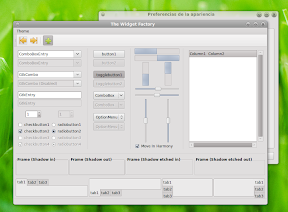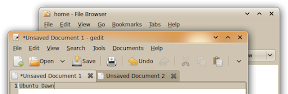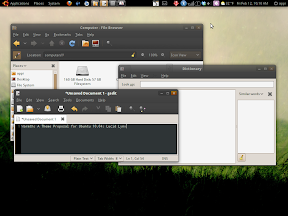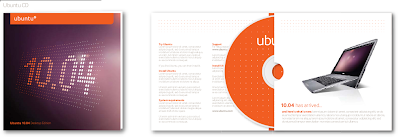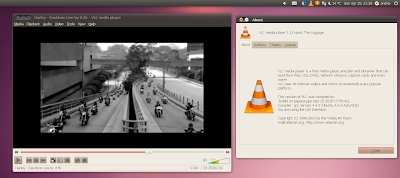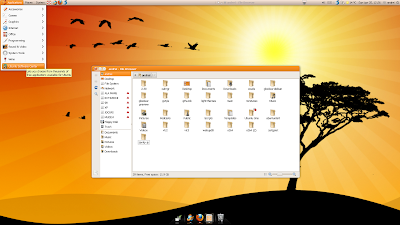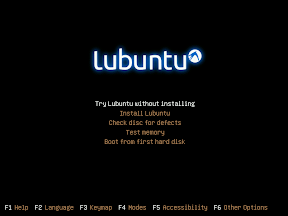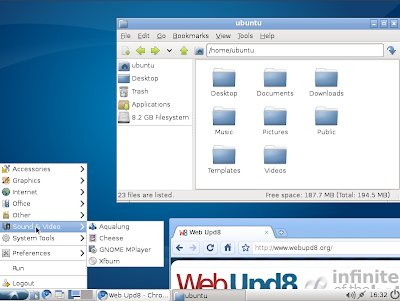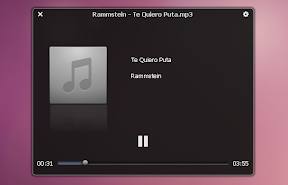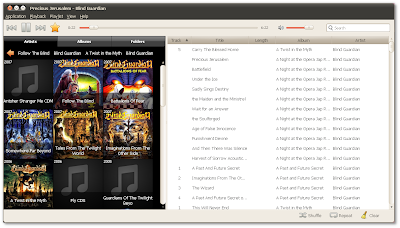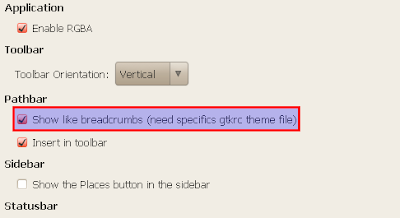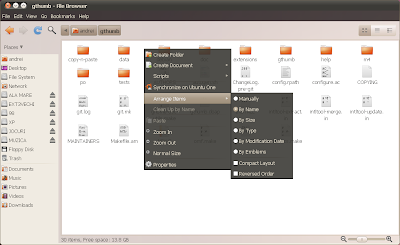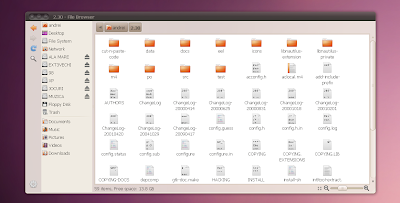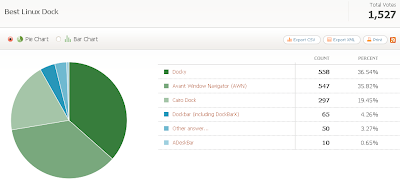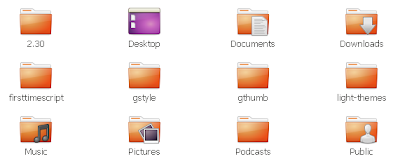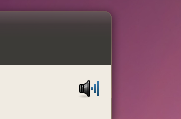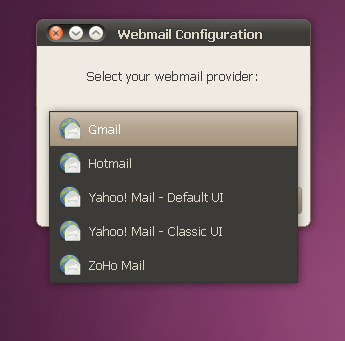Ubuntu 10.04 LTS Lucid Lynx Release Candidate is available for
download.
There aren't many visual changes since Beta 2, however we're going to cover this few changes anyway.
Note: If you've installed Ubuntu 10.04 Lucid Lynx Alpha, Beta 1 or 2 and kept upgrading, you already have all the changes in this post. Firstly, the default
Humanity icons got a new, darker color for the folder icons:
The
Light themes (Ambiance and Radiance) got a big prelight around the close button:
Not exactly pretty, but it's there to prevent people from accidentally clicking the close button.
The
sound icon was changed in all media players including Totem, Rhythmbox and so on:
Some might consider this icon ugly and not exactly fit with the light themes. This change made those using
our PPA have this icon for the sound applet in Karmic and Lucid - sorry, it's not our fault.
Even though the change
was announced before Ubuntu 10.04 Lucid Lynx Beta 2,
Google is again the default search engine (instead of Yahoo) only from Ubuntu 10.04 RC:
Ubuntu 10.04 LTS Lucid Lynx also got brand
new wallpapers:
If you're not using Ubuntu 10.04 yet, you can download all the new wallpapers from
HERE.
And that's about everything new in Ubuntu 10.04 RC since Beta1 - visually. However, there were some interesting changes to some non-default packages, such as:
-
gThumb 2.11.x has been removed from Lucid's repositories and you can now only install 2.10.x which is missing some really incredibly useful features such as PicasaWeb, Facebook and Flickr support and a lot more (tip: you can still install
gThumb 2.11.x from the WebUpd8 PPA).
- Even though not installed by default, Ubuntu 10.04 Lucid Lynx RC now has integration with
Zoho, a cloud office suite:
You can install Zoho Webservice in Ubuntu 10.04 Lucid Lynx by running the following command in a terminal:
sudo apt-get install webservice-office-zoho
- Yet another application which is now available in the Ubuntu repositories is
Desktop Webmail which you can use to set Gmail, Hotmail and Yahoo As Default Mail Application.
Install Desktop Webmail using the following command:
sudo apt-get install desktop-webmail
-
Banshee got an Ubuntu One Music Store plugin too:
Install it with:
sudo apt-get install banshee-extension-ubuntuonemusicstore
- Karmic wallpapers were initially removed when the Lucid wallpapers pack came in, but they were saved just two days ago and are now available to install:
Install them using the following command (make sure you have the Universe repository enabled):
sudo apt-get install ubuntu-wallpapers-extra
And finally,
Avant Window Navigator 0.4 final is available in the Ubuntu 10.04 repositories:
Install it using the following command:
sudo apt-get update && sudo apt-get install avant-window-navigator awn-extras-applets
Known issues
A major memory leak was introduced into the X.org server which causes the computer to get slower and slower over some hours, and finally becoming totally sluggish.
This does not affect cards using proprietary drivers or not using DRI2 because it is specific to the glx module that the open drivers use. Intel will always be affected since DRI2 is used with and without KMS, ATI uses DRI1 without KMS.
This bug has not been fixed so far. In order to make the Ubuntu 10.04 LTS deadline, the Ubuntu developers reverted 3 patches and posted an update to the "ubuntu-x-swat/x-updates" PPA so users can test it. The deadline is set to Friday - when we'll find out if the fix actually works. If not, the update might only come in an early Stable Release Update.
Up next: the final version of Ubuntu 10.04 LTS Lucid Lynx, which should be released in just 7 days (April 29).
DOWNLOAD UBUNTU 10.04 LTS RELEASE CANDIDATE |
Official release notesSee also: