Many of us get caught up in our work on the computer and forget to take breaks. This can cause Repetitive Strain Injury. But Workrave comes to the rescue!
Workrave is a program for Linux and Windows that assists in the recovery and prevention of Repetitive Strain Injury (RSI). Workrave pops up and prompts you for a "micro break" or a longer exercise break at time intervals you determine. The app will even suggest anti-RSI exercises for your eyes, back and shoulders to help prevent backaches, headaches and carpal tunnel and comes with some nice statistics so you can see how long you have been working in the past days, etc.:
Workrave is a program for Linux and Windows that assists in the recovery and prevention of Repetitive Strain Injury (RSI). Workrave pops up and prompts you for a "micro break" or a longer exercise break at time intervals you determine. The app will even suggest anti-RSI exercises for your eyes, back and shoulders to help prevent backaches, headaches and carpal tunnel and comes with some nice statistics so you can see how long you have been working in the past days, etc.:
If you work long enough to fill a progress meter, Workrave will begin to nag you by displaying a small borderless window, called a prelude, asking if you want to break. You can ignore the prelude, which includes a progress meter of its own, bound to a 30-second countdown timer. When the timer reaches zero, the prelude disappears. However, the prelude returns in two minutes to nag you again, and it continues the cycle of disappearing and reappearing until finally take a break:
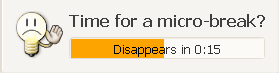
Workrave for Linux includes a notification area applet that works with GNOME and KDE and has network capabilities to monitor your activity even if switching back and forth between different computers is part of your job:
Workrave should be available in your Linux distribution repositories.
To install Workrave in Ubuntu, simply paste this in a terminal:
Once installed (under Gnome), you will find Workrave under Applications > Universal Access > Workrave.
For other Linux distributions and Windows, see Workrave download page.
To install Workrave in Ubuntu, simply paste this in a terminal:
sudo apt-get install workraveOnce installed (under Gnome), you will find Workrave under Applications > Universal Access > Workrave.
For other Linux distributions and Windows, see Workrave download page.


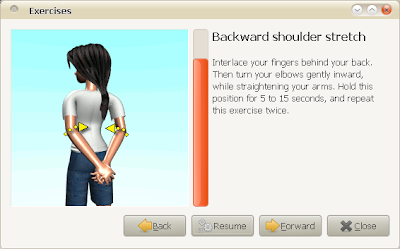
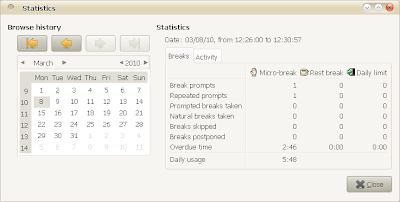
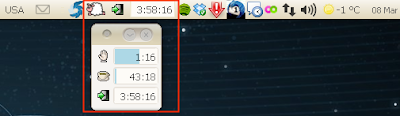


Tidak ada komentar:
Posting Komentar