TerminalRun and FoxRunner are two similar Firefox extensions for running a command from a website in a terminal. Because FoxRunner didn't work for me (but it seems to be working for most people so you can try it if you want), I'll review TerminalRun.
Here is a video I've just recorded with TerminalRun in action:
Here is a video I've just recorded with TerminalRun in action:
TerminalRun hasn't been updated to be compatible with Firefox 3.6, however it works with any Firefox version. To install it you can use Nightly Tester Tools which allows you to install Firefox addons not compatible with your FF version, and then get TerminalRun from HERE.
Once installed, you can configure what terminal to use and some other options:
Once installed, you can configure what terminal to use and some other options:
Besides commands, TerminalRun can also execute scripts and has the ability to detect malicious scripts and warn users when a command requires administrative privileges to run:
Such warning can be turned off from TerminalRun preferences.
Some other TerminalRun interesting features are:
Such warning can be turned off from TerminalRun preferences.
Some other TerminalRun interesting features are:
- Running multine scripts
- Detecting the best shell to run the script
- Easily saving scripts to local files
- Debugging mode
- Integration with ubuntuforums.org with auto script detection
- support for help.ubuntu.com
- special handling for apt-get commands and APT repositories.
(Ubuntuforums.org support)
One thing I noticed about TerminalRun: it doesn't detect scripts very well. Another drawback is that if there are more commands (each on a different line), TerminalRun will run them as one line and thus will fail -> however, if you select all the commands and select "Edit script", you can then edit it and run all of them in a terminal with very little user input.
Overall, TerminalRun is a great tool for newbies but also for ordinary people trying to save some time running commands from different websites / forums.


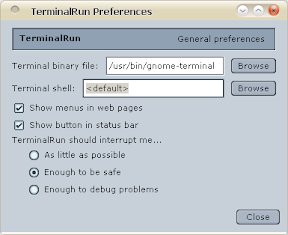
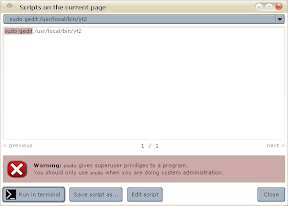
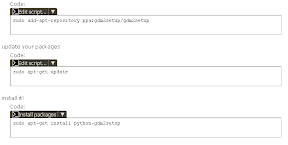


Tidak ada komentar:
Posting Komentar