Here is a quick tip which many of you might know but I for one only today came across it and I'm finding it really useful.
Ever since we wrote about the very simple Pidgin/Empathy script to focus the conversation window using a keyboard shortcut, I've been trying (together with WebUpd8 reader RKV) to create a similar script using xdotool for switching between the same windows of the currently focused (active) application: kind of like an ALT + TAB but for an application only (for example: all opened Nautilus windows, all opened OpenOffice Word Processor opened files, etc.). But there's no need of a script after all, as it seems Compiz can do much more things than I could imagine, and comes with an option for the behavior I was telling you about above.
Ever since we wrote about the very simple Pidgin/Empathy script to focus the conversation window using a keyboard shortcut, I've been trying (together with WebUpd8 reader RKV) to create a similar script using xdotool for switching between the same windows of the currently focused (active) application: kind of like an ALT + TAB but for an application only (for example: all opened Nautilus windows, all opened OpenOffice Word Processor opened files, etc.). But there's no need of a script after all, as it seems Compiz can do much more things than I could imagine, and comes with an option for the behavior I was telling you about above.
In fact, 2 Compiz plugins support this: Shift Switcher and Ring Switcher. To use this "next window from the same group as the active window" feature, firstly make sure you enable one of these 2 plugins, then in their settings go to the "Key bindings" tab and select a keyboard shortcut or a Desktop corner for triggering this behavior.
I found that setting a desktop corner as a trigger is very useful if you have many windows of the same application, and then using the scroll wheel on the mouse you can easily navigate between them.
I found that setting a desktop corner as a trigger is very useful if you have many windows of the same application, and then using the scroll wheel on the mouse you can easily navigate between them.


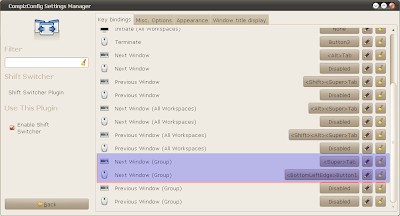


Tidak ada komentar:
Posting Komentar