MultiSystem (formerly called MultiBoot) is an application similar to the MultiCD script which we wrote a while back, except MultiSystem comes with a GUI so is somewhat easier to use for non-technical users.
What MultiSystem does is allows you to make a live USB with multiple Linux distributions. A list of supported Linux distributions can be found HERE.
What MultiSystem does is allows you to make a live USB with multiple Linux distributions. A list of supported Linux distributions can be found HERE.
To install MultiSystem in Ubuntu, simply paste this in a terminal:
Of crouse, you may want to check out the script before running it. The last command will run the installer.
Once installed, you can access it via the Applications > Accessories > Multi System menu item.
To use MultiSystem, you will need a FAT32 formatted USB memory stick. Then, running MultiSystem will display the following screen:
wget http://liveusb.info/multisystem/install-depot-multisystem.sh.tar.bz2
tar -xvf install-depot-multisystem.sh.tar.bz2
sudo ./install-depot-multisystem.shOf crouse, you may want to check out the script before running it. The last command will run the installer.
Once installed, you can access it via the Applications > Accessories > Multi System menu item.
To use MultiSystem, you will need a FAT32 formatted USB memory stick. Then, running MultiSystem will display the following screen:
Where you must select the USB drive and after clicking "Validate", you can start adding the ISO images to your multi-boot USB using drag and drop:
Thanks to WebDevOnLinux (French)


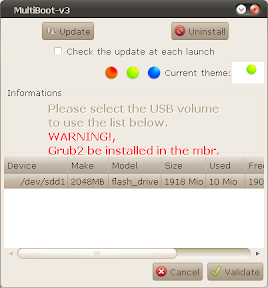
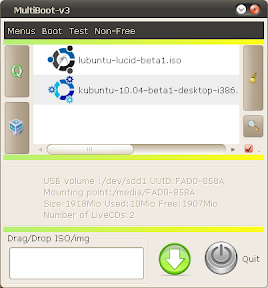


Tidak ada komentar:
Posting Komentar